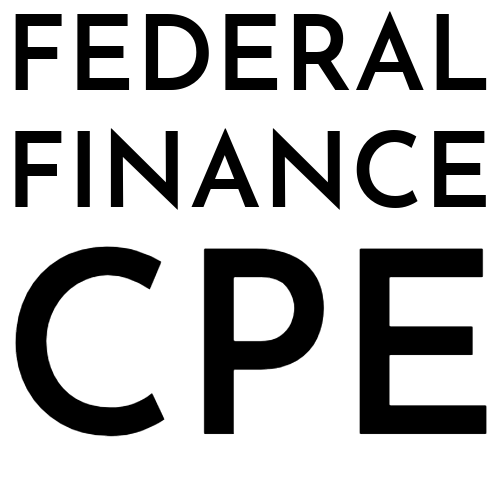SF 133 USSGL Crosswalk Guide | Government Accounting Training & CPE
Creating the SF 133: Mastering the USSGL Crosswalk
How Agencies Create the SF 133
n Part 1 of this series, we covered what the SF 133 is, why it matters, when to submit it, and how to read actual agency reports. Now let's get into the mechanics of how the report is created.
Agencies don't receive the SF 133 from Treasury. They create it themselves using their own financial data. The process is formulaic and standardized across the entire federal government, which is what makes the SF 133 so powerful for federal financial management.
Treasury provides a crosswalk of USSGL accounts and account attributes that map to the various lines of the SF 133. Think of this crosswalk as the recipe. It tells you exactly which ingredients (USSGL accounts and attributes) go into each line of the report.
If you work in federal government accounting, learning to use this crosswalk is essential federal accounting training. It's the foundation for GTAS reporting, SBR reconciliation, and understanding how your financial transactions translate into budget execution data.
Finding the USSGL Crosswalk
Step-by-Step Navigation
Step 1: Navigate to the Treasury Financial Manual, USSGL Supplement. You can find this by searching online for "TFM USSGL Supplement" or going directly to the Fiscal Service website.
Step 2: Go to Part 1, which covers the current fiscal year for reporting. Treasury updates this annually, so make sure you're using the right fiscal year.
Step 3: Navigate to Section 5, "USSGL Crosswalks to Standard External Reports."
Step 4: Select "SF 133 Report on Budget Execution and Budgetary Resources and Schedule P Budget Program and Financing Schedule."
You should be aware that the SF 133 and Schedule P are presented in the same crosswalk. Schedule P is used for the President's Budget, while the SF 133 is used for budget execution reporting. They share many of the same lines, which is why they're in one crosswalk.
Excel vs. PDF: Which Format Should You Use?
You'll have two format options for this crosswalk: Excel and PDF. Choose whichever works best for your purposes, though having the ability to filter in Excel makes it the better choice for most federal accounting training purposes.
With Excel, you can:
- Filter by SF 133 lines only (hiding Schedule P-only lines)
- Sort by USSGL account
- Search for specific attributes
- Copy formulas for your own reconciliation workpapers
Understanding the Crosswalk Structure
Basic Identification Columns
Associated Report
This column will show either "S" for SF 133, "P" for Schedule P, or "S/P" for both.
If you're creating the SF 133, you need lines marked with S or S/P. If it only shows P, that's Schedule P only, and you do not need to use these lines for the SF 133.
Line Number
This is the line number of the report that row is being reported on. For example, 1910 is "Total Budgetary Resources."
USSGL Account
This is the six-digit USSGL account that everyone in the federal government uses. For example, 413900 is "Contract Authority Carried Forward."
Account Title
The descriptive title that maps to the USSGL account.
Now we get into the account attributes. These are critical for understanding how to populate the SF 133 correctly and are essential for government accounting training.
Critical Account Attributes Explained
Account attributes are additional characteristics that refine how USSGL account balances are reported. You can't just look at the account number. You need the right combination of account plus attributes.
This is where many new federal accountants get tripped up, so let's break down a few important attributes:
Begin/End Indicator
This indicates whether you're using the balance at the start of the fiscal year or at the end of the reporting period.
B = Beginning balance (as of October 1) E = Ending balance (as of the reporting period end)
Why this matters: Some SF 133 lines require you to calculate the change during the year. You'll see both a B and E indicator for the same USSGL account. When that happens, you subtract the beginning balance from the ending balance to get the change.
Debit/Credit Indicator
This indicates whether the balance reported is a debit or credit.
D = Debit C = Credit
Why this matters: USSGL accounts can have both debit and credit balances. This attribute tells you which side to use for this particular SF 133 line.
Reimbursable Flag
This indicates whether the amounts are for direct activities or reimbursable activities (goods, services, or joint project support financed by offsetting collections).
D = Direct R = Reimbursable D/R = Both
Why this matters: Federal agencies track direct appropriations separately from reimbursable work. Some SF 133 lines report only direct, some only reimbursable, and some report both combined.
Apportionment Category Code
These codes are identified by OMB for apportionments and tell you how the funds were released to the agency.
A = Category A (quarterly apportionments) B = Category B (apportionments other than quarterly, such as by program or project) E = Exempt from apportionment
Important note: These codes differ from what you see on the SF 132, which uses A, B, and C. For USSGL account attributes in GTAS, you have A, B, and E.
Why this matters: The SF 133 Status of Budgetary Resources section breaks out unobligated balances by apportionment category. You need this attribute to report
BEA Category Indicator
This indicates whether the Budget Enforcement Act category is discretionary or mandatory.
D = Discretionary M = Mandatory
Why this matters: The SF 133 Section 4 (Budget Authority and Outlays, Net) requires separate reporting for discretionary and mandatory spending. This attribute makes that distinction possible.
Other Important Attributes
There are additional attributes in the crosswalk that handle more specialized situations:
Authority Type Code: Distinguishes among appropriations, contract authority, borrowing authority, and other types when the USSGL account alone doesn't tell you.
Availability Time Indicator: Shows whether budgetary resources are available in the current period or a subsequent period.
Prior Year Adjustment Code: Identifies adjustments to prior year balances.
TAF Status Transitioning Code: Flags funds that are about to expire or be canceled.
Fund Type Code: Classifies the type of fund (general, special, trust, revolving, etc.).
Financing Account Code: Identifies credit reform financing accounts.
Seeing the Crosswalk in Action: Real Examples
Example 1: Line 1000 (Unobligated Balance Brought Forward, October 1)
Let's look at USSGL account 413900, Contract Authority Carried Forward.
Looking at the crosswalk, we see:
- Associated Report: S (SF 133)
- Line Number: 1000
- USSGL Account: 413900
- Begin/End: B (beginning balance)
- Debit/Credit: D (debit)
- Reimbursable: D (direct only)
- BEA Category: D/M (both discretionary and mandatory)
- TAF Status: U (unexpired only)
- Transitioning Code: X or N (not transitioning, or not applicable)
- Fund Type: EG, EP, ER, ES, ET (various fund types)
- Financing Account: N (not a financing account)
- Debit Column: + (report debits as positive)
- Credit Column: - (report credits as negative)
- Additional Note: Footnote 3
What this means in practice: To populate line 1000, you would:
- Query your USSGL trial balance for account 413900
- Filter for beginning balance (as of October 1)
- Use only the debit balance
- Include only direct (not reimbursable)
- Include both discretionary and mandatory
- Include only unexpired funds (exclude expired and canceled)
- Exclude funds transitioning to expiring or canceling
- Include only the specified fund types
- Exclude financing accounts
- Report the debit balance as a positive number
If an attribute cell is blank in the crosswalk, that means there's no restriction on that attribute for this particular line.
The Key Takeaway for Federal Accounting Training
You're not just looking at the USSGL account number and balance. You need to look at the entire combination of account plus attributes. That's what makes the crosswalk so powerful, and that's why it's essential to have your Treasury Account Symbol attributes maintained correctly in your financial system.
If your attributes are wrong in your accounting system, your SF 133 will be wrong. If your attributes are maintained correctly, creating the SF 133 becomes a straightforward, repeatable process.
Common Mistakes and How to Avoid Them
Mistake 1: Ignoring Attributes
The error: Pulling the entire USSGL account balance without filtering by attributes.
The fix: Always check every attribute column. If it says "U" for TAF status, exclude expired and canceled funds. If it says "D" for the reimbursable attribute, exclude reimbursable balances.
Mistake 2: Missing the Begin/End Calculation
The error: Adding beginning and ending balances together instead of subtracting.
The fix: When you see both B and E for the same USSGL account, calculate ending minus beginning. The sign flips in the crosswalk handle the math.
Practical Tips for Creating Accurate SF 133 Reports
Build Strong Front-End Controls
The quality of your SF 133 depends entirely on the quality of your USSGL data and attributes. Implement strong controls at the transaction level. Every transaction should be coded with the correct reimbursable flag, apportionment category, BEA category, and other attributes at the time of entry.
Don't try to fix attribute problems at month-end. Fix them at the point of transaction entry.
Use the Monthly Rhythm to Your Advantage
Don't wait until year end to look at your SF 133. Review it every month. Look for unusual changes, investigate variances, and fix errors early. Monthly reporting gives you eleven chances to get it right before the final AFR.
Whether you're pursuing accounting CPE online or on-the-job training, developing this monthly review habit is essential for federal financial management
Whether you're pursuing accounting CPE online or on-the-job training, developing this monthly review habit is essential for federal financial management.
Ready to master the USSGL crosswalk and earn CPE credits? Visit FederalFinanceCPE.com for online governmental accounting courses and government accounting training. Our federal accounting training covers Treasury Account Symbol attributes, USSGL crosswalk techniques, and the practical skills you need for Yellow Book audits. Earn NASBA-approved governmental accounting CPE credits while building expertise you'll use every month.